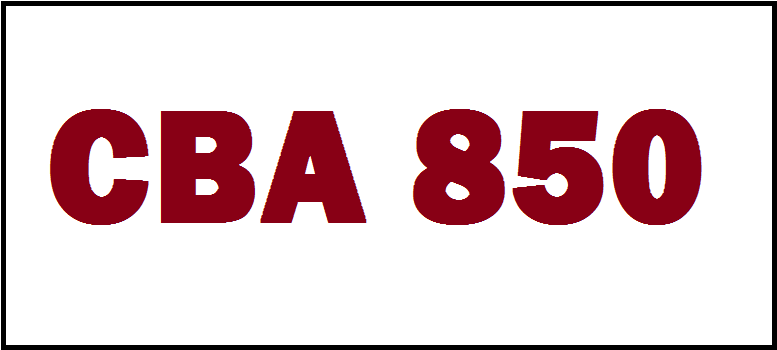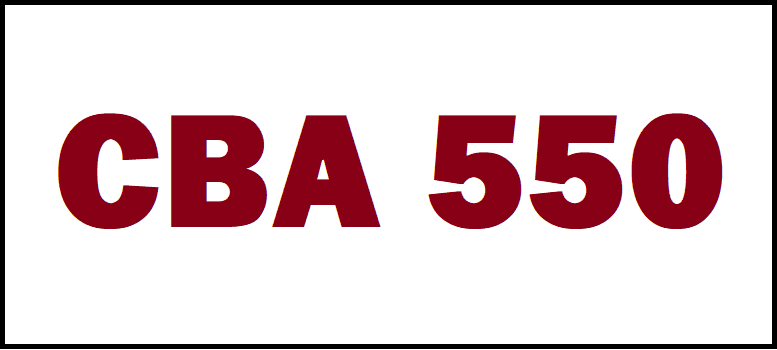x
Overview
The CBA550 is a CradlePoint Adapter, similar to the CBA850. Adapters provide cellular connectivity in the event of a network disruption.
The 550 is a lower price alternative to the best selling CBA850. The 550 contains an embedded 150M Cat 4 modem (150 Mbps Down/50 Mbps Up). It is capable of operating under Verizon, ATT and T-Mobile. It is not capable of operating under Sprint.
The 550 is designed to function as a device which hangs off of a corporate router. When the router detects that the WAN interface has failed, it transfers control over to the 550. The transition is seamless. When the broadband WAN connection comes back, after timers to ensure stability (usually a default of 60-120 seconds) it will route traffic back out that interface leaving the CBA550 to just sit there online again.
Dual SIMs
The modem in the 550 is able to use Dual SIMs. Dual SIMs do not allow you to connect simultaneously. It is not the same as 2 modems. Here is what dual SIMs allow you to do. You can have SIMs of different carriers or the same carrier. In both cases, if the primary connection fails, the unit can be configured to failover to the secondary connection. You can also use Dual SIMs to prevent data overage charges. This requires 2 SIMs with different data plans associated with each SIM, preferably for the same carrier. The primary interface can be configured to monitor data usage. Once the configured maximum data usage is reached, the primary interface will be deactivated and the configured secondary interface will take over. If you choose SIMs of different carriers, failover to a different carrier is not immediate. In order to failover to a different carrier, the unit must load modem firmware for the second carrier into the modem. The modem in the 550 is capable of switching carriers in about 1 minute. Once the firmware is installed, the modem then has to connect. This means that switching to a second carrier can take some time. A second modem cannot be added to the 550.
SIM Detection
As in most CradlePoint routers, the 550 has SIM Detection. This means that when the router detects a SIM, it determines the carrier of the SIM and loads the appropriate firmware automatically. The 550 does this firmware load faster than the other modems in the CradlePoint product line.
Physical
The 550 is small, approximately 5" square. The housing is white plastic. It only operates under POE. No power supply is available. There is no WiFi. The unit comes with 2 white LTE antennas. No WiFi Antennas and no power supply are provided.
850 Comparison
There are significant differences between the 550 and the 850. Before purchasing the 550, make sure you do not need any of the following services:
- Ethernet WAN with Inline Failover - this means the 550 cannot control which interface is currently being used
- Traffic Steering - this means the 550 cannot control traffic based on the type of application/data is being transmitted
- Load Balancing - this means the 550 cannot use 2 interfaces to balance traffic
- Remote Connect - this means you cannot use NCM to access the GUI interface on the 550
- Out of Band Management - this means you cannot control any devices behind the 550 with the console port
- LAN Manager - this means you cannot control any devices behind the 550 using the device GUIs
- Real Time Statistics - this means that you cannot access the GUI of the 550 in order to retrieve real-time troubleshooting information
- GPS - this means that there is no GPS signal to determine the location of the device
- Upgradable Modem - this means that the embedded modem in the 550 is the only modem available, a second modem cannot be added to the 550
Probably, the most important of the above functionality is the ability to 'Remote Connect'. Remote Connect allows one to online troubleshoot any problems experienced in the 550. Because of hardware restrictions, there is no ability to add 'Remote Connect' to the NCM features.
Most importantly, the 550 is not designed to be a router. There is only 1 LAN port on the 550.
Captive Modem
The 550 (also the 850) has taken on additional functionality with the introduction of the 'Captive Modem'. A captive modem is a method of joining 2 CradlePoint devices and have them function as 1. In Captive Modem configuration. The 550 functions as an external modem for another CradlePoint router which functions as the controller. This means the 550 can be located where there is good reception while the router can be located in a wiring closet. The CP routers that are capable of functioning as the controllers are:
- CR4250
- AER2200
- IBR1700
- E3000
- E300
If purchasing the 550 as a captive modem, remember that the modem is a Cat 4 modem which has limited transmission speed. Additionally, the modem cannot be upgraded. A better choice would be to purchase the 850 as the captive modem. The low end 850 contains a Cat 6 modem with 300 Mbps Down/50 Mbps Up. Additionally,the 850 can be purchased with a 1.2 Gbps Down/150 Mbps Up modem which will provide much higher transmission for a larger Branch/Office.
Summary
Although the 550 functions as a failover device, it is limited in its functionality as compared to the 850.